zappzy Support Center > Connect your social accounts > Connect your Mastodon account with zappzy

Video or step-by-step guide with screenshots. Your choice. We keep it easy.
Step-by-step guide
First, log in at zappzy.com, using your email and password.
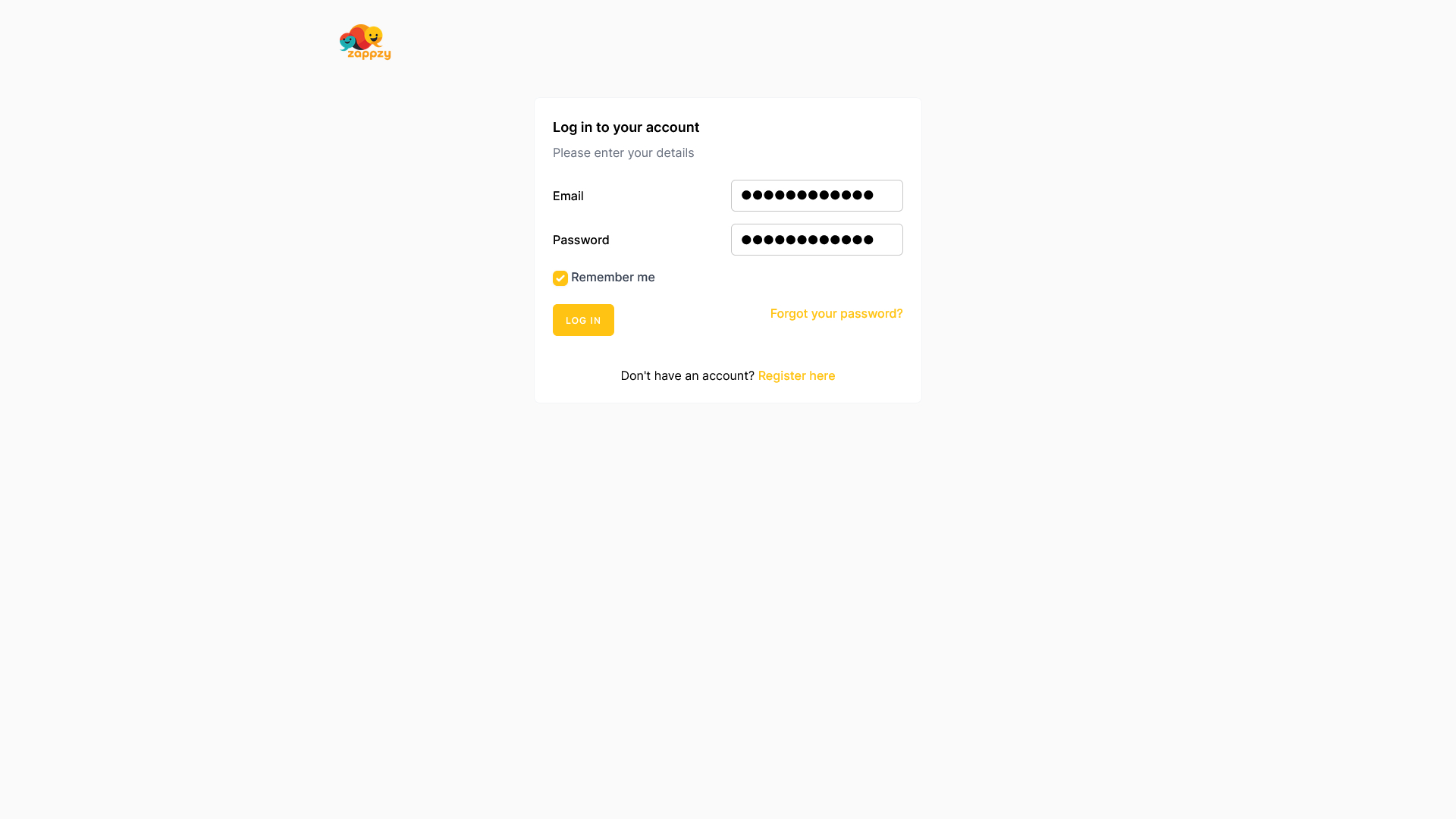
Click Social Accounts in the left menu.

On the main screen, click the Add account button.
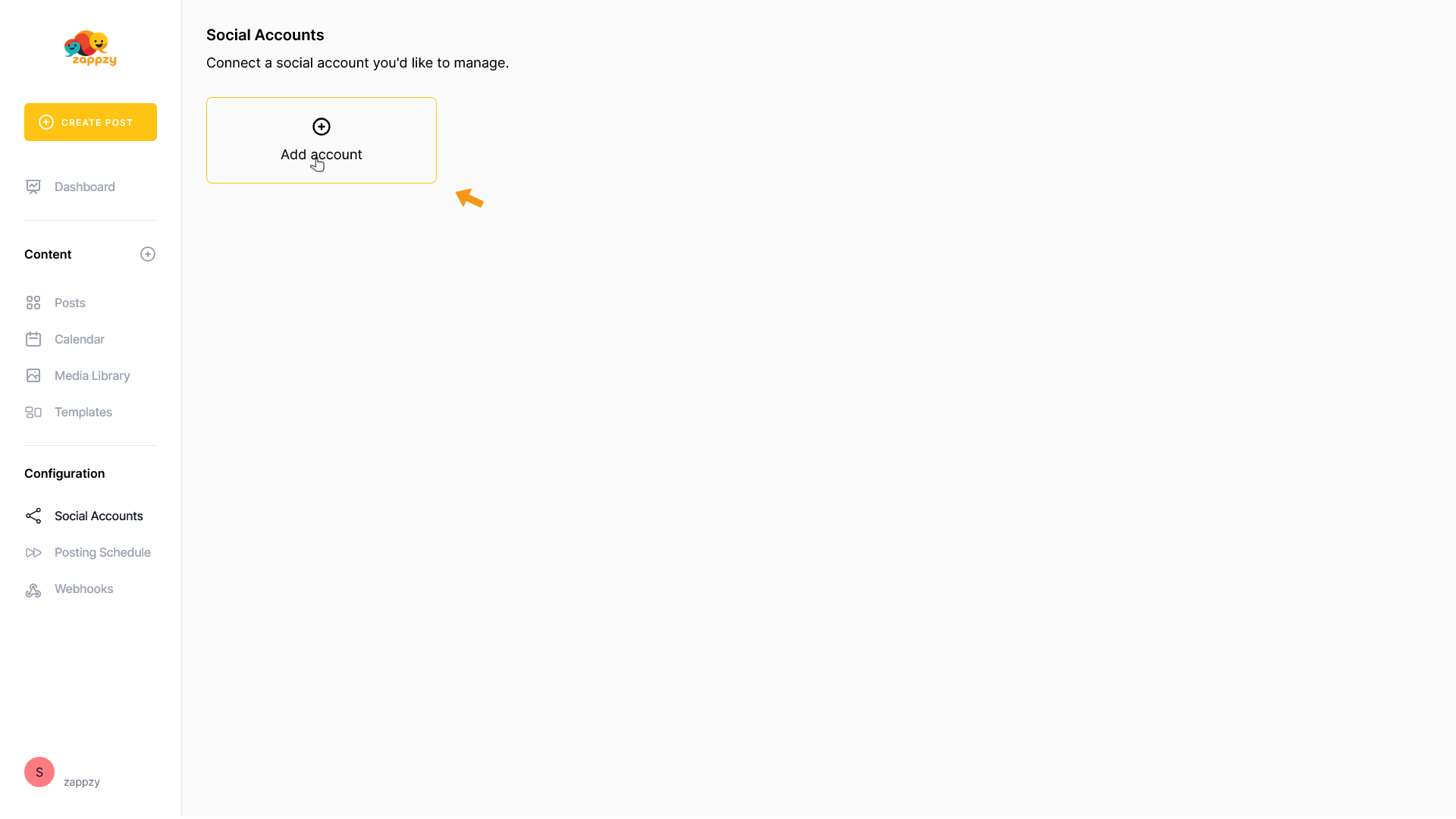
A list of supported social platforms will appear.
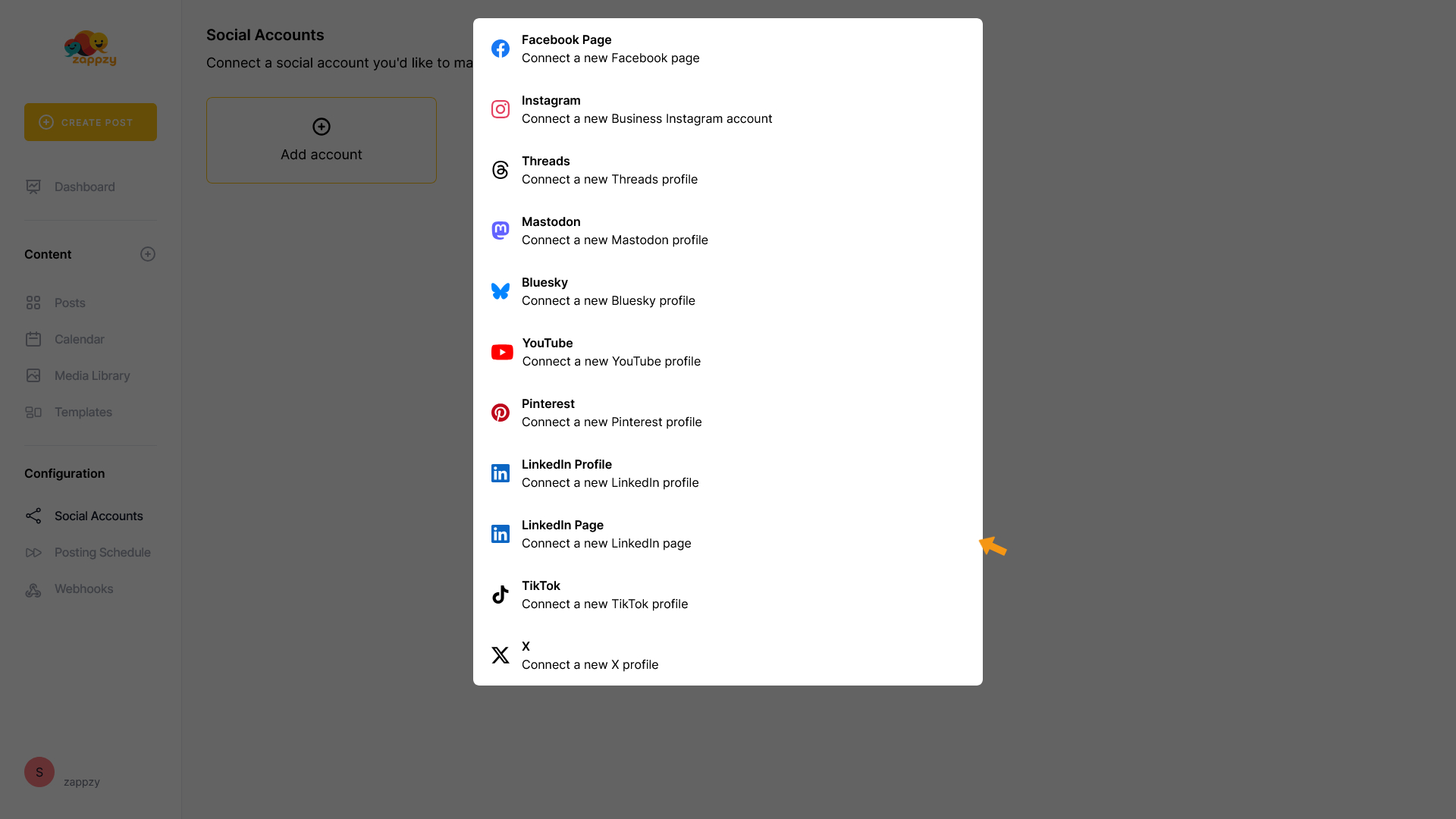
Select Mastodon.
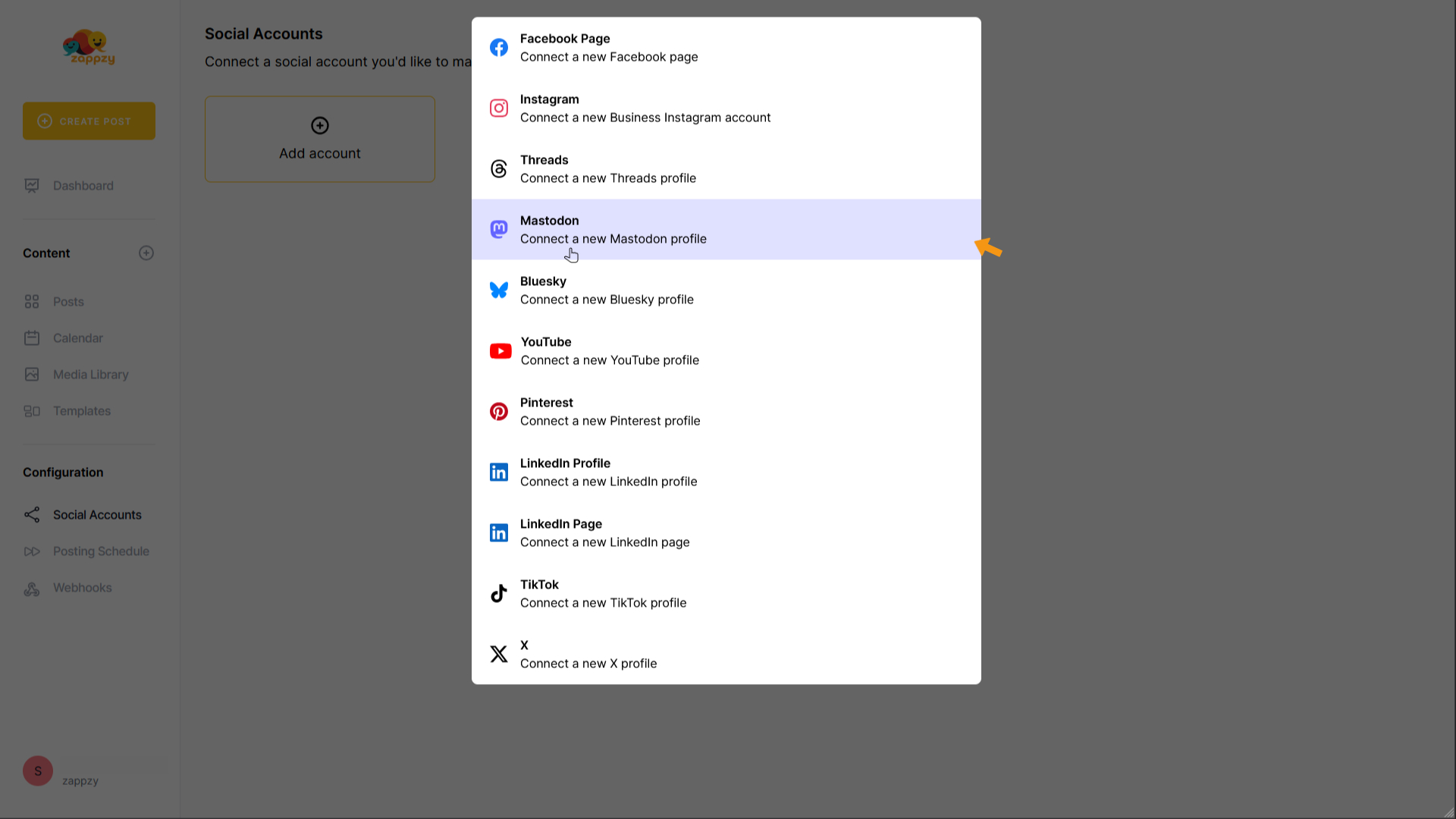
Enter your Mastodon server.
If you're using your own, enter that here.
If you're using the public server (like in this example), enter: mastodon.social.
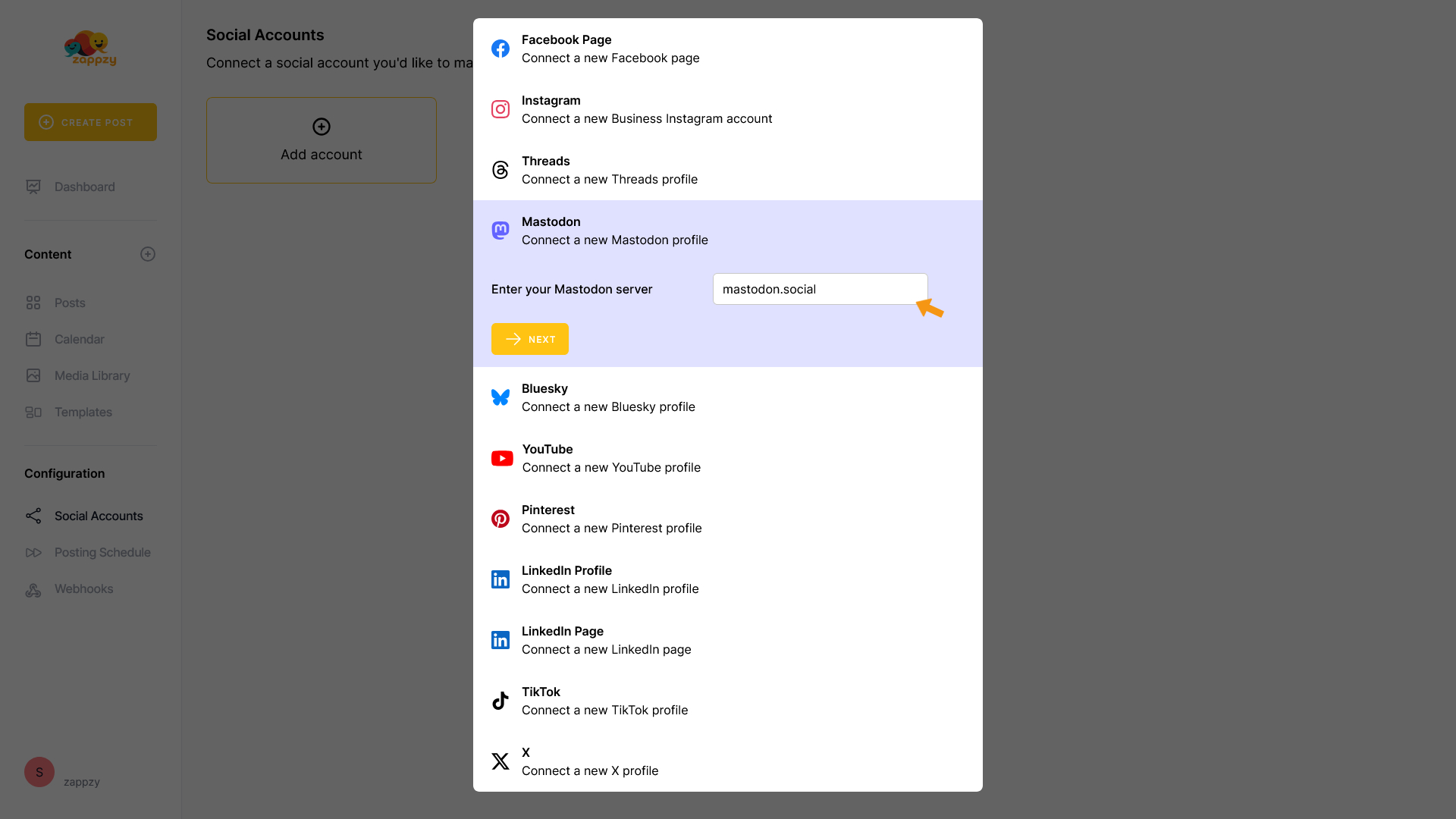
Then click Next.
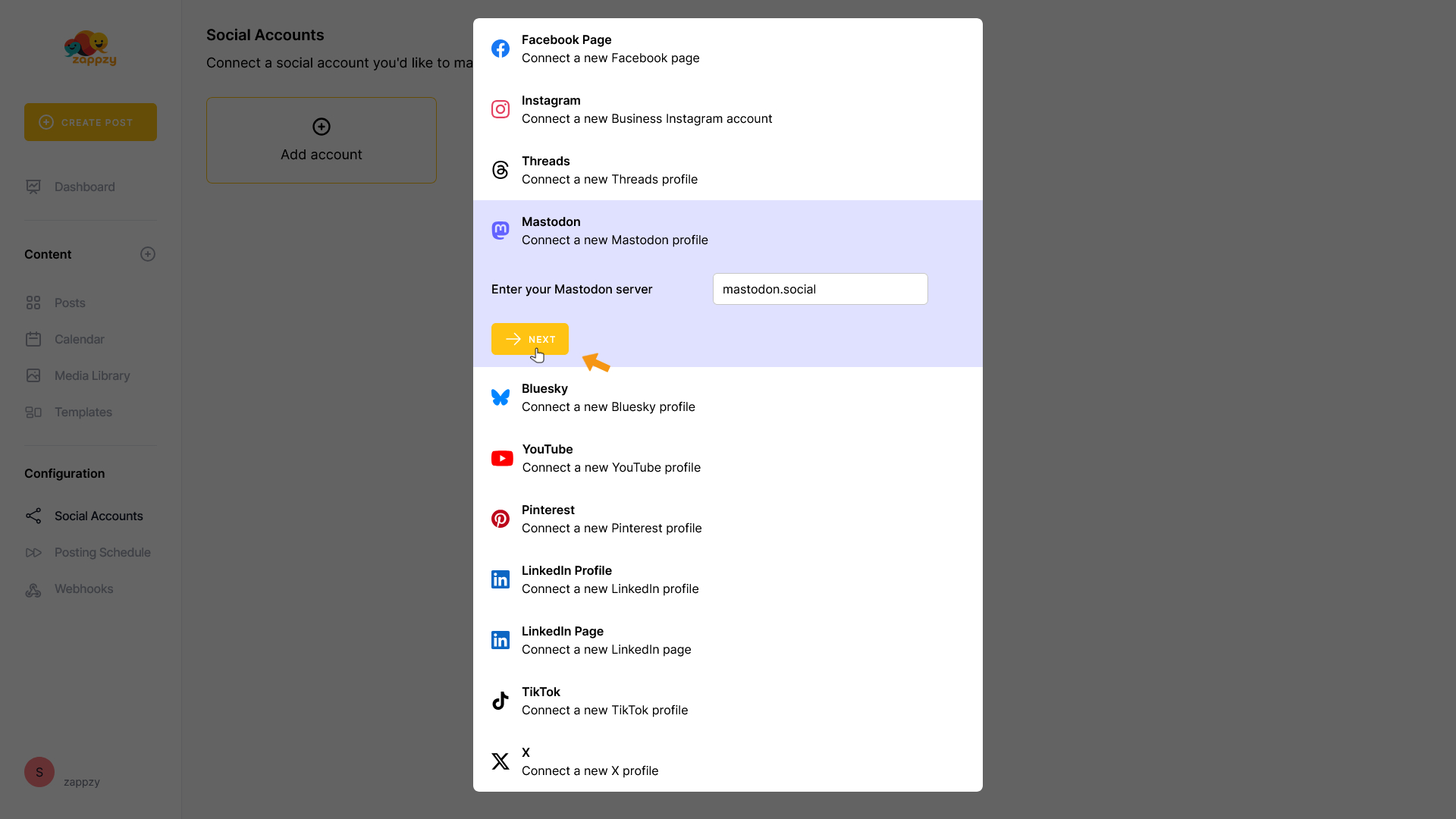
You'll be redirected to the Mastodon login page.
Enter your email and password, then click Log in.
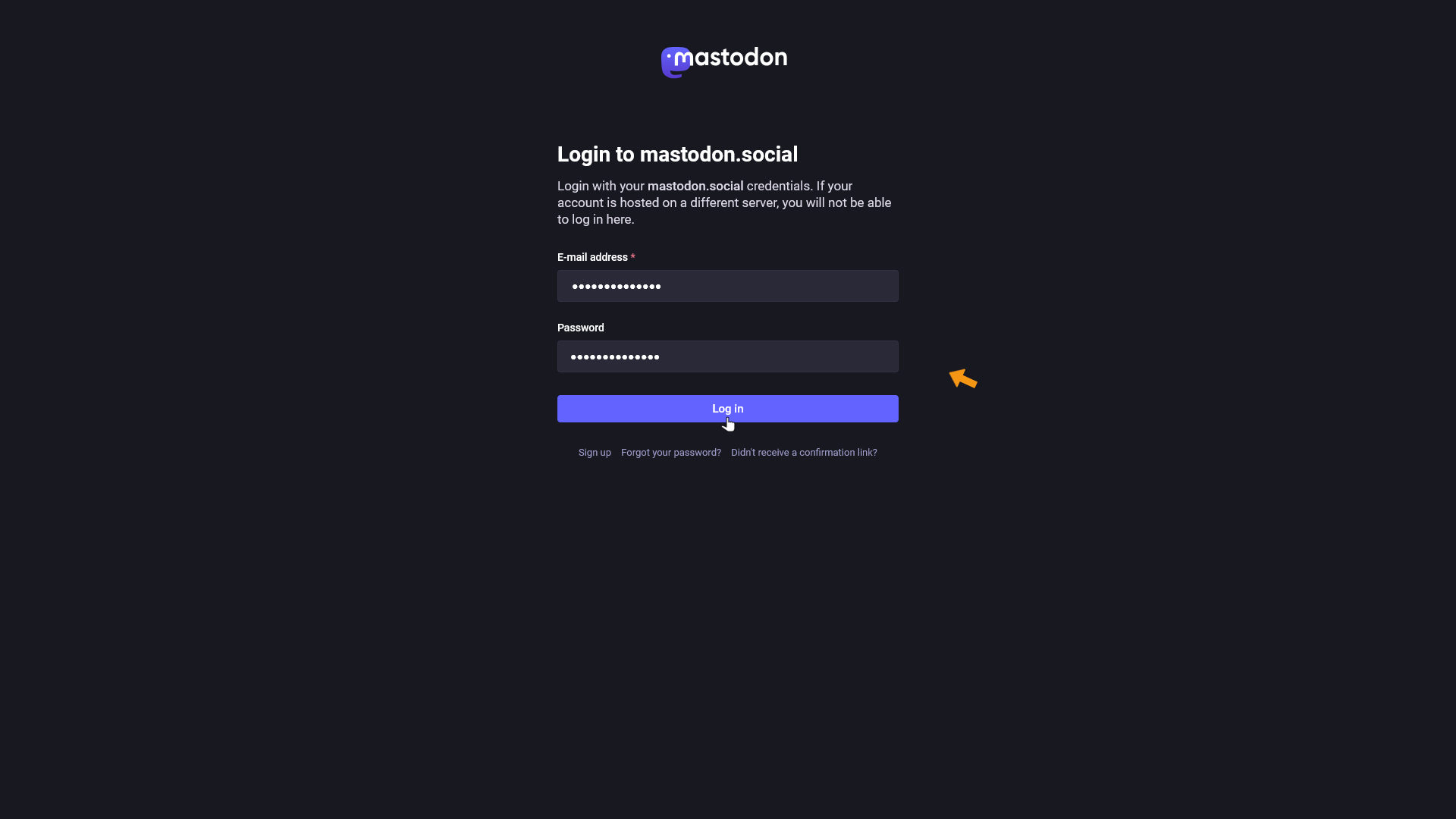
Mastodon will now ask you to authorize access for zappzy. Click Authorize to continue.
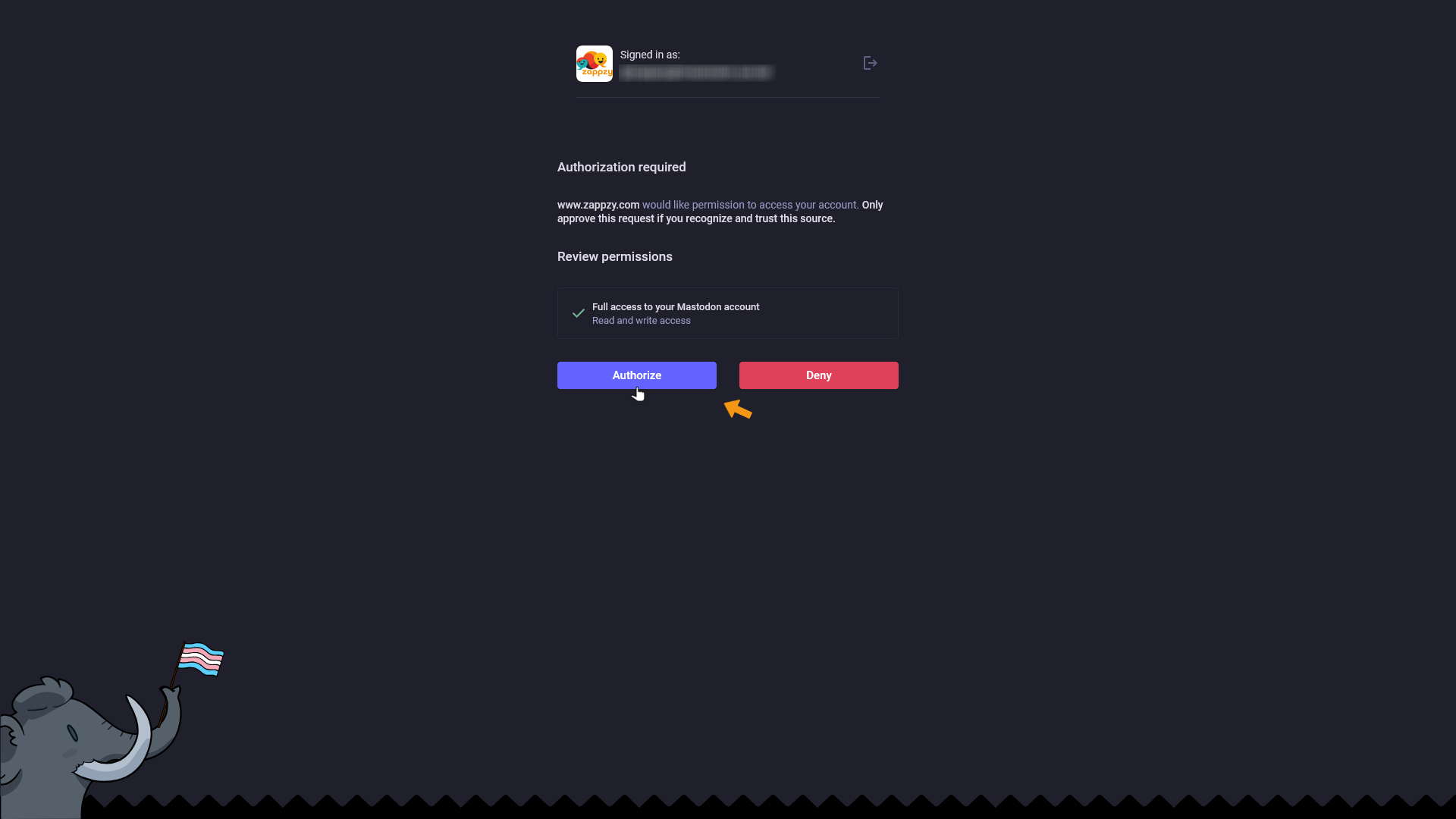
After a few seconds, you’ll be taken back to zappzy—your Mastodon account is now connected.
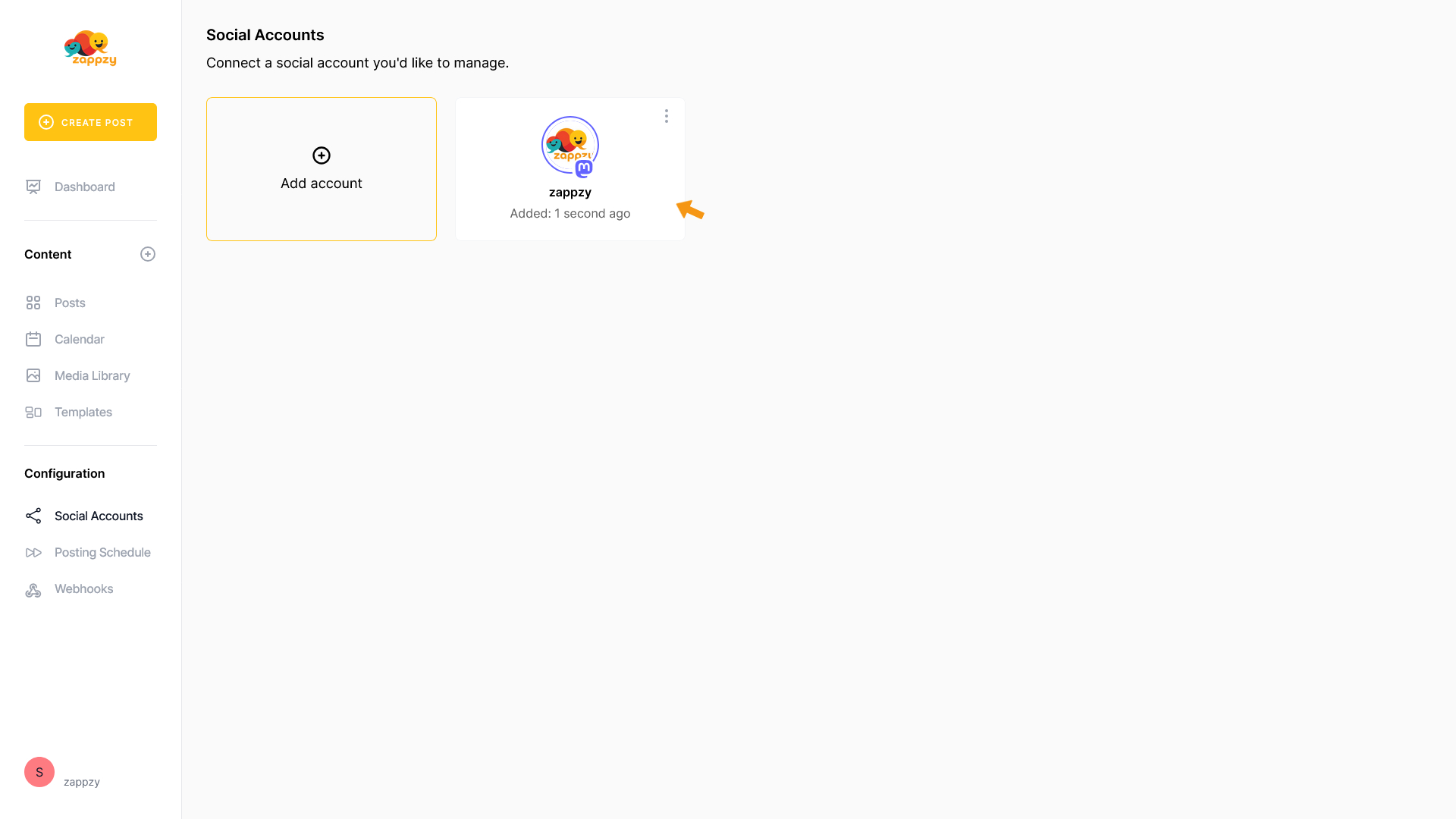
You're ready to post!