zappzy Support Center > Getting started > Change your app language

Video or step-by-step guide with screenshots. Your choice. Start how you like.
Step-by-step guide
Once you’re logged in to zappzy, click your profile icon in the bottom-left corner.
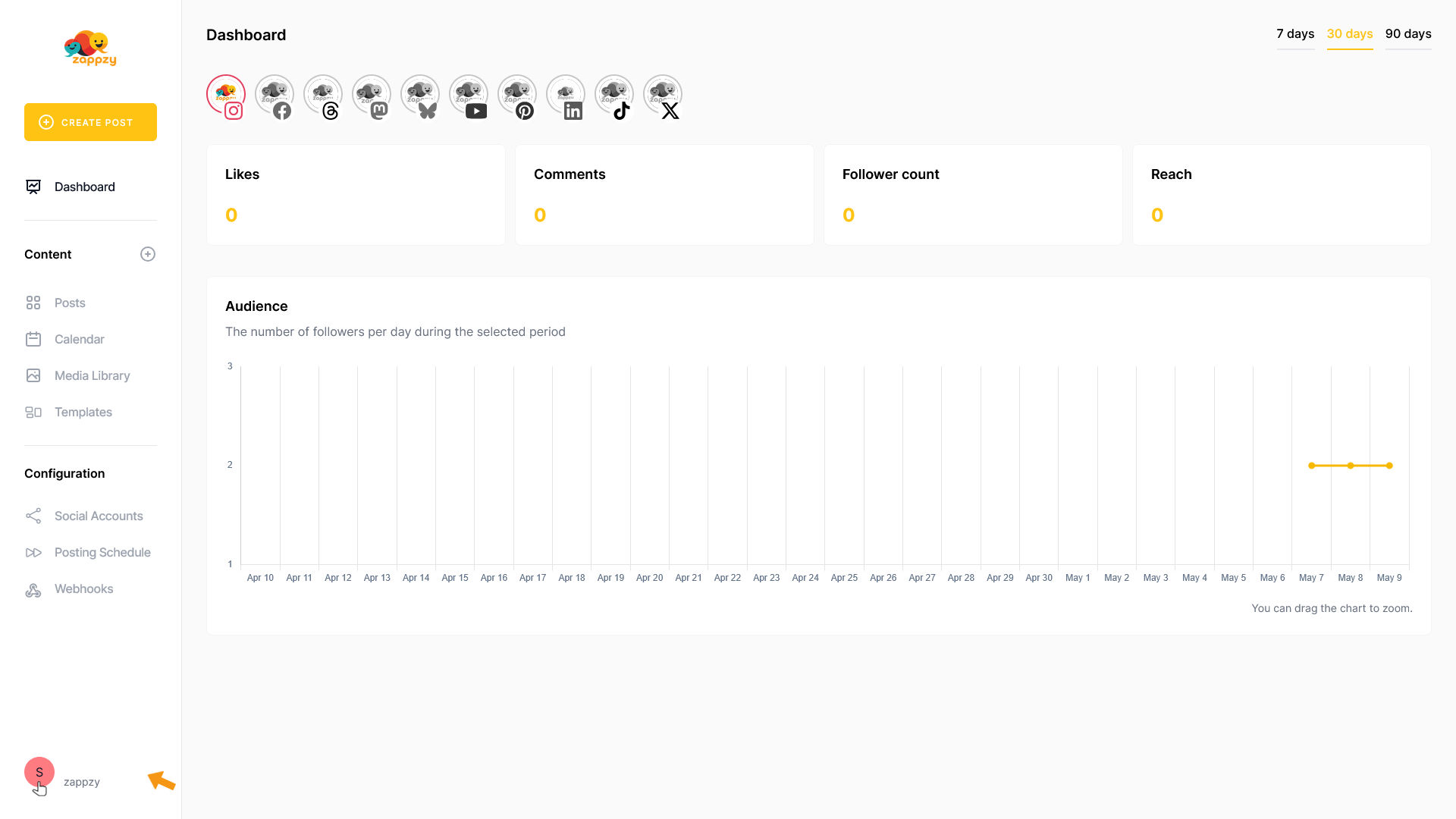
This opens your account menu. From there, click Edit Profile.
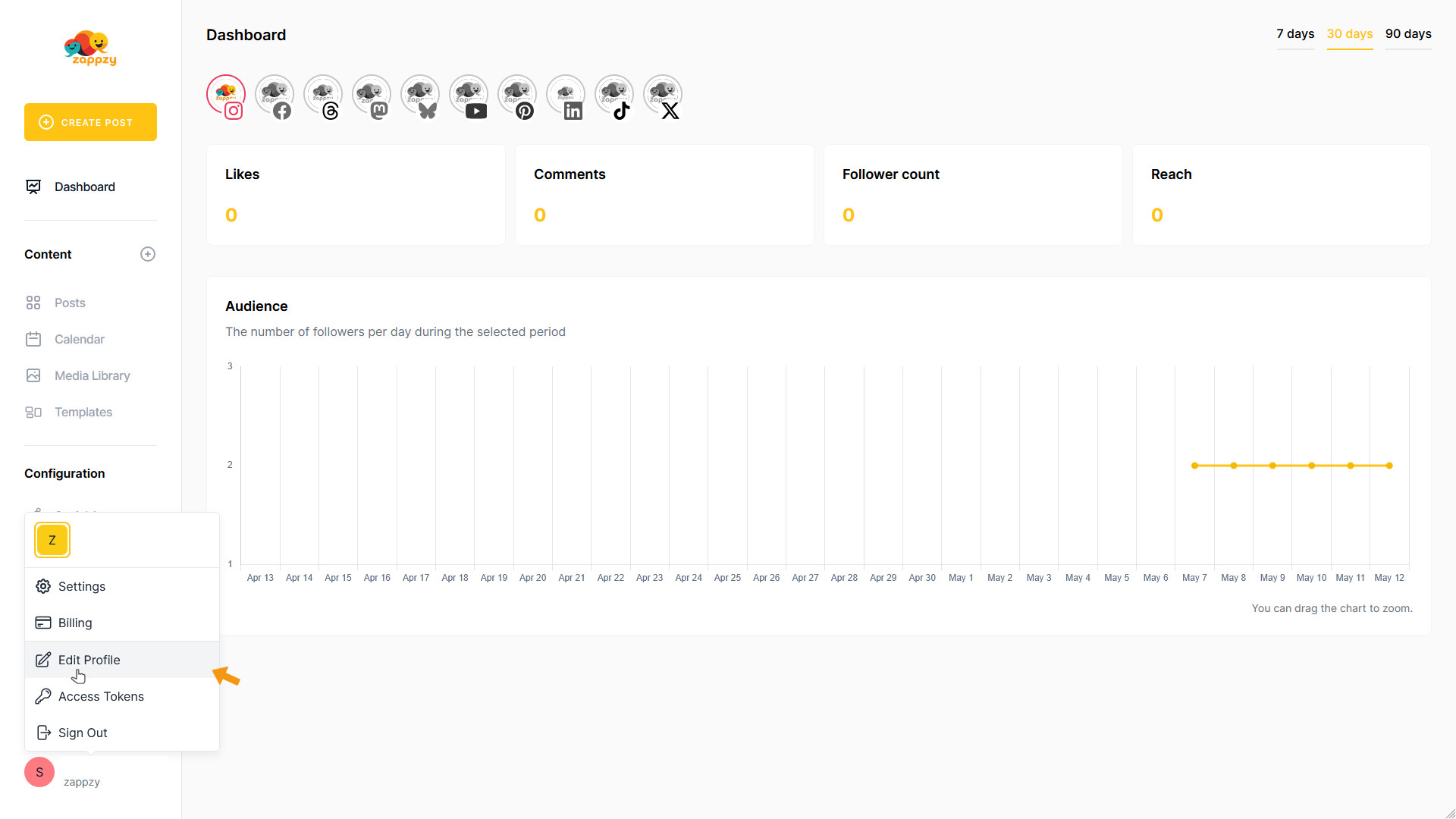
The Edit Profile page will open. Scroll down to My Preferences. On the right, you’ll see the Language option. Click the dropdown to select your preferred language.
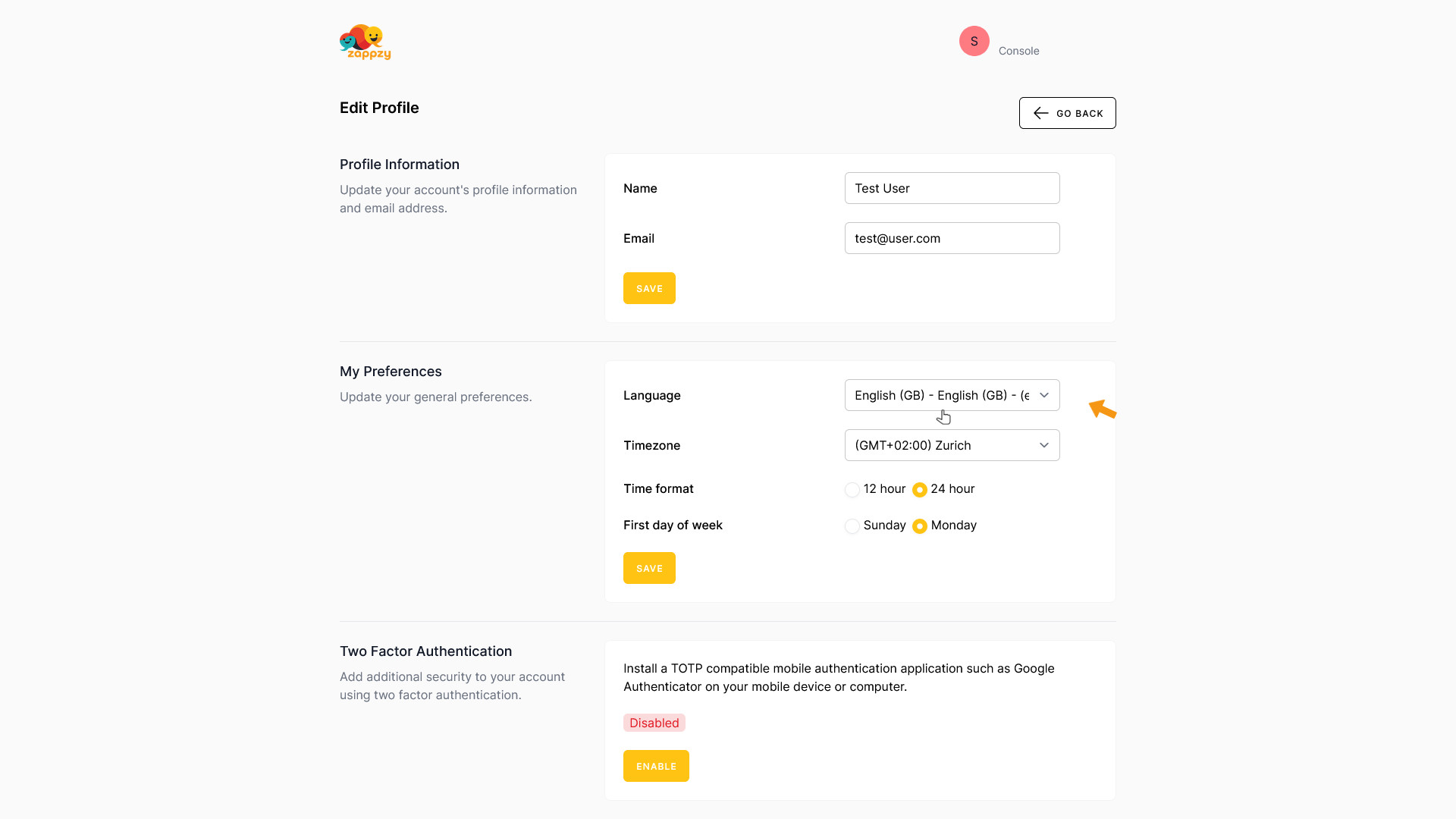
The language dropdown opens. Choose the language you want to use — in our example, we’re selecting German.
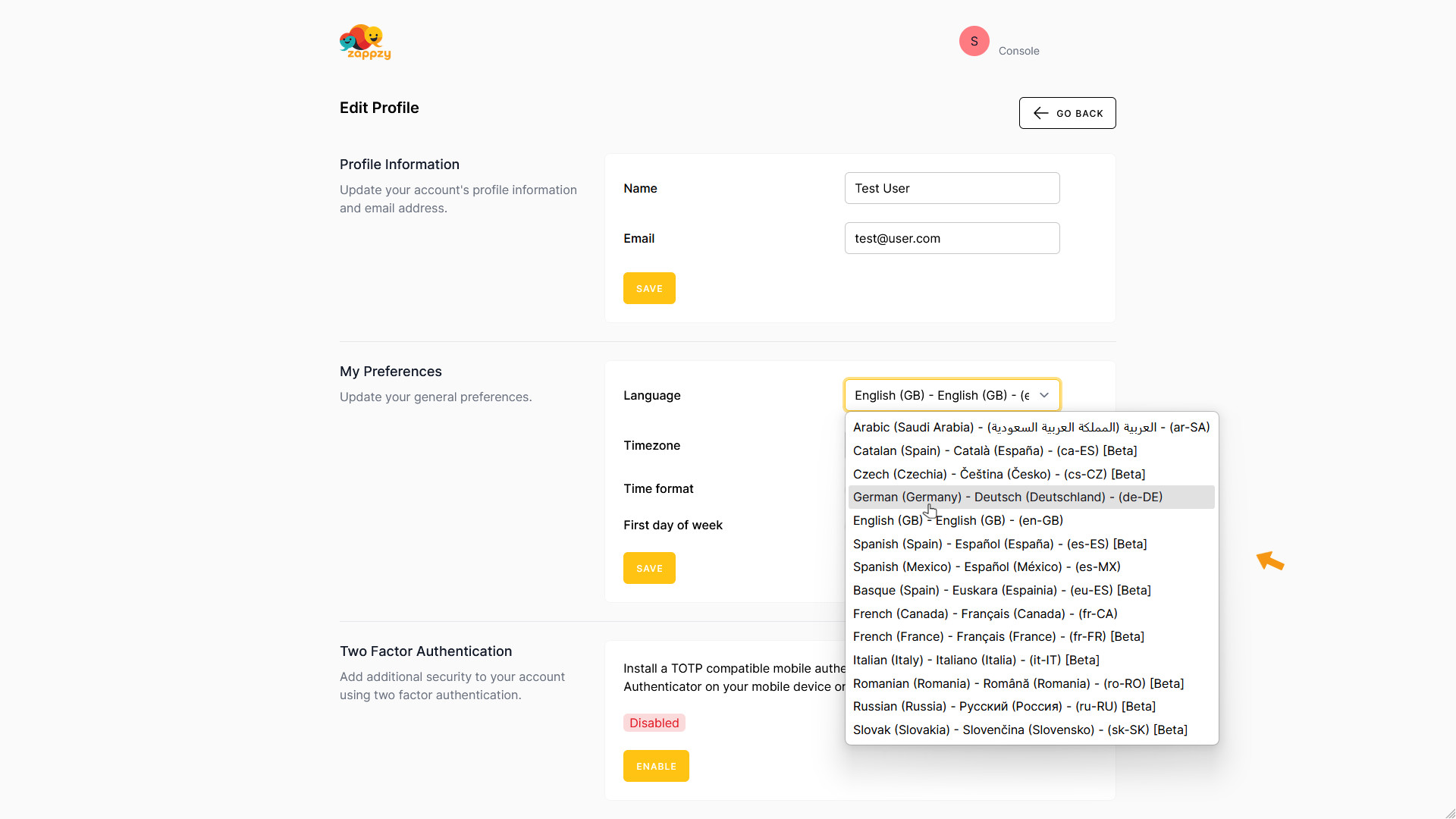
After selecting your language, click SAVE at the bottom of My Preferences.
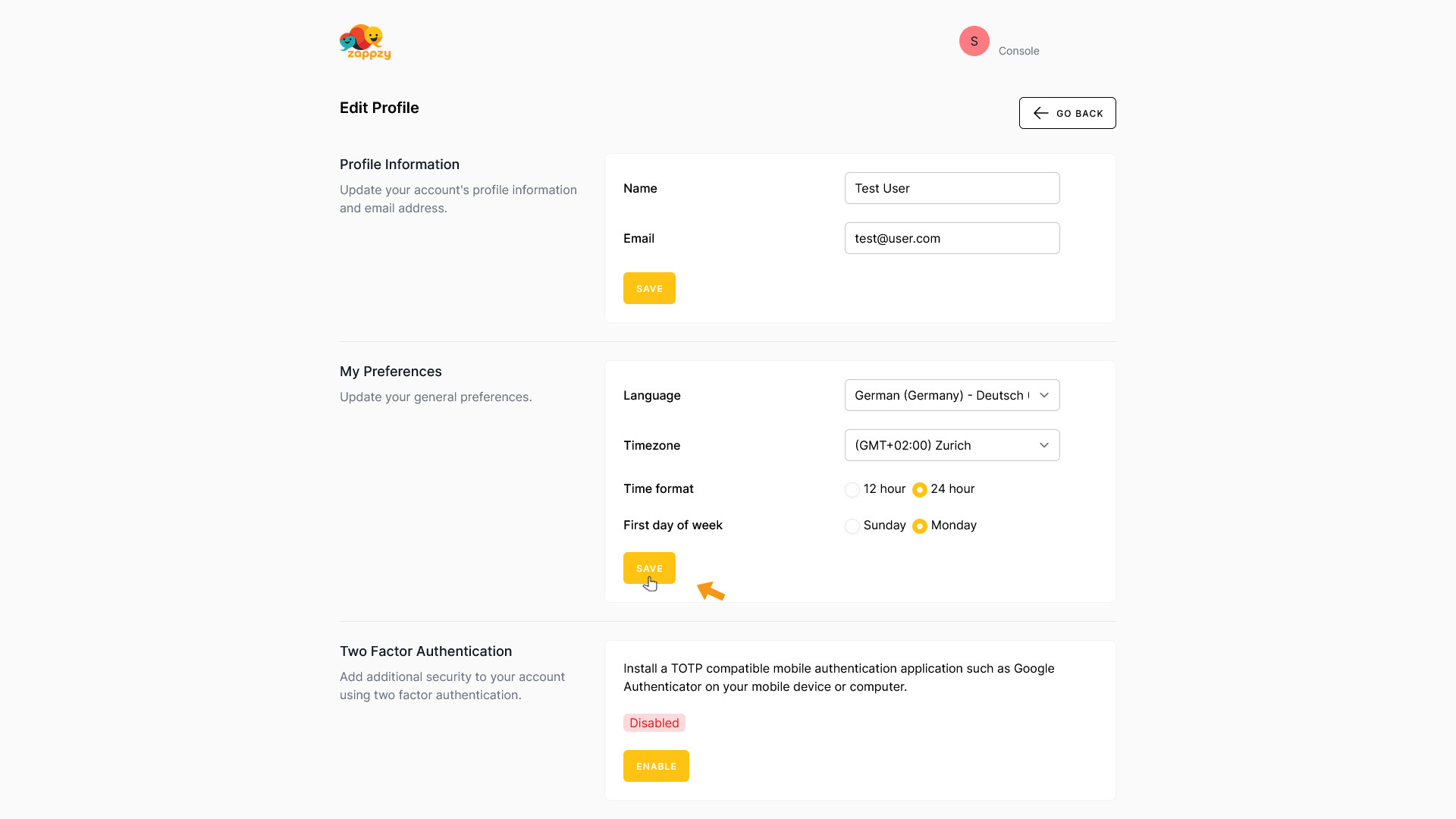
The Edit Profile page now appears in the language you selected — in our example, German — and you’ll see a confirmation in the bottom-right corner: Preferences have been updated. (or the equivalent in your selected language).
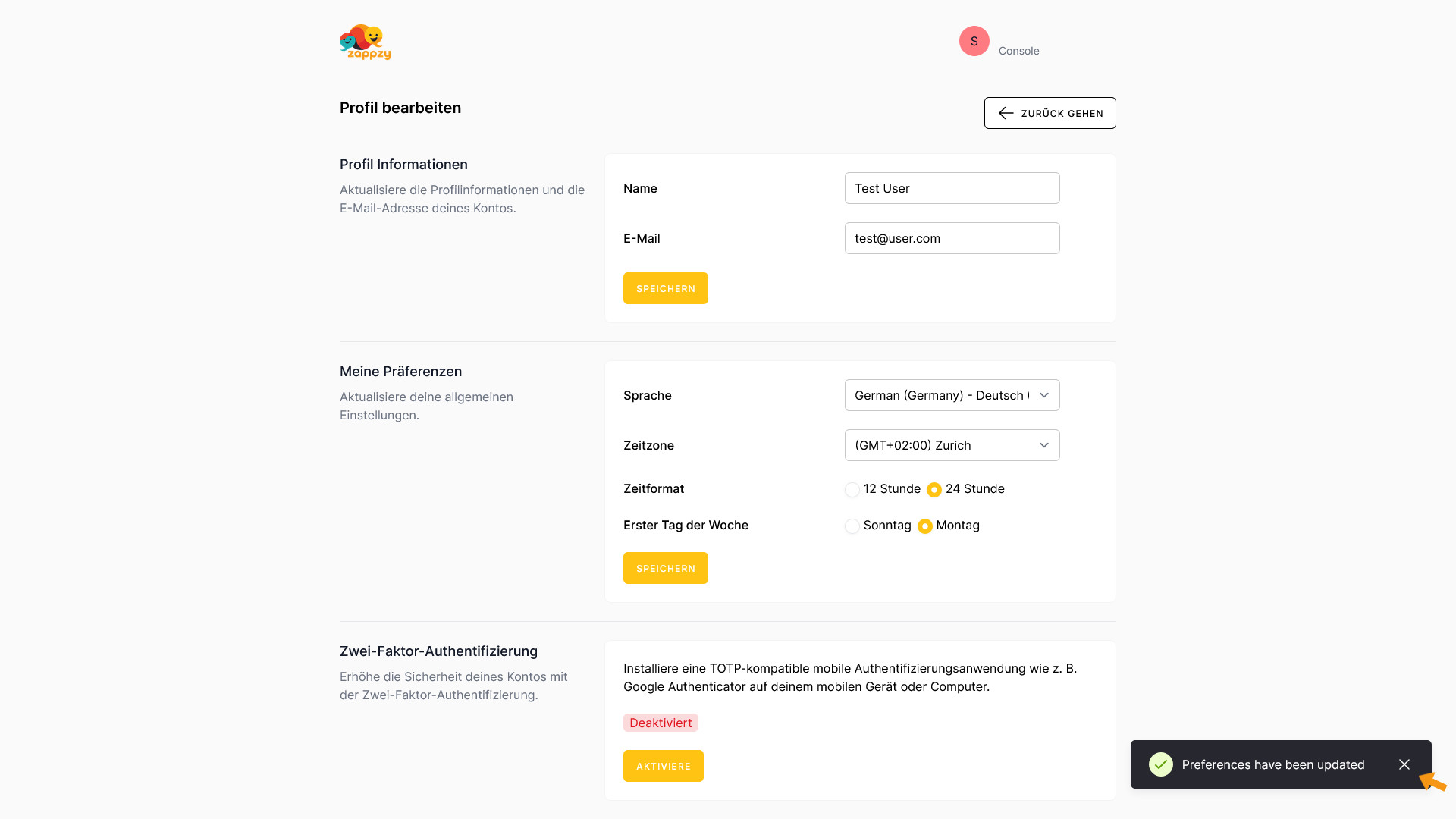
Click the back button in the top-right corner, just below your profile icon to leave the profile page.
In our example, it says ZURÜCK GEHEN — the wording may vary depending on your selected language.
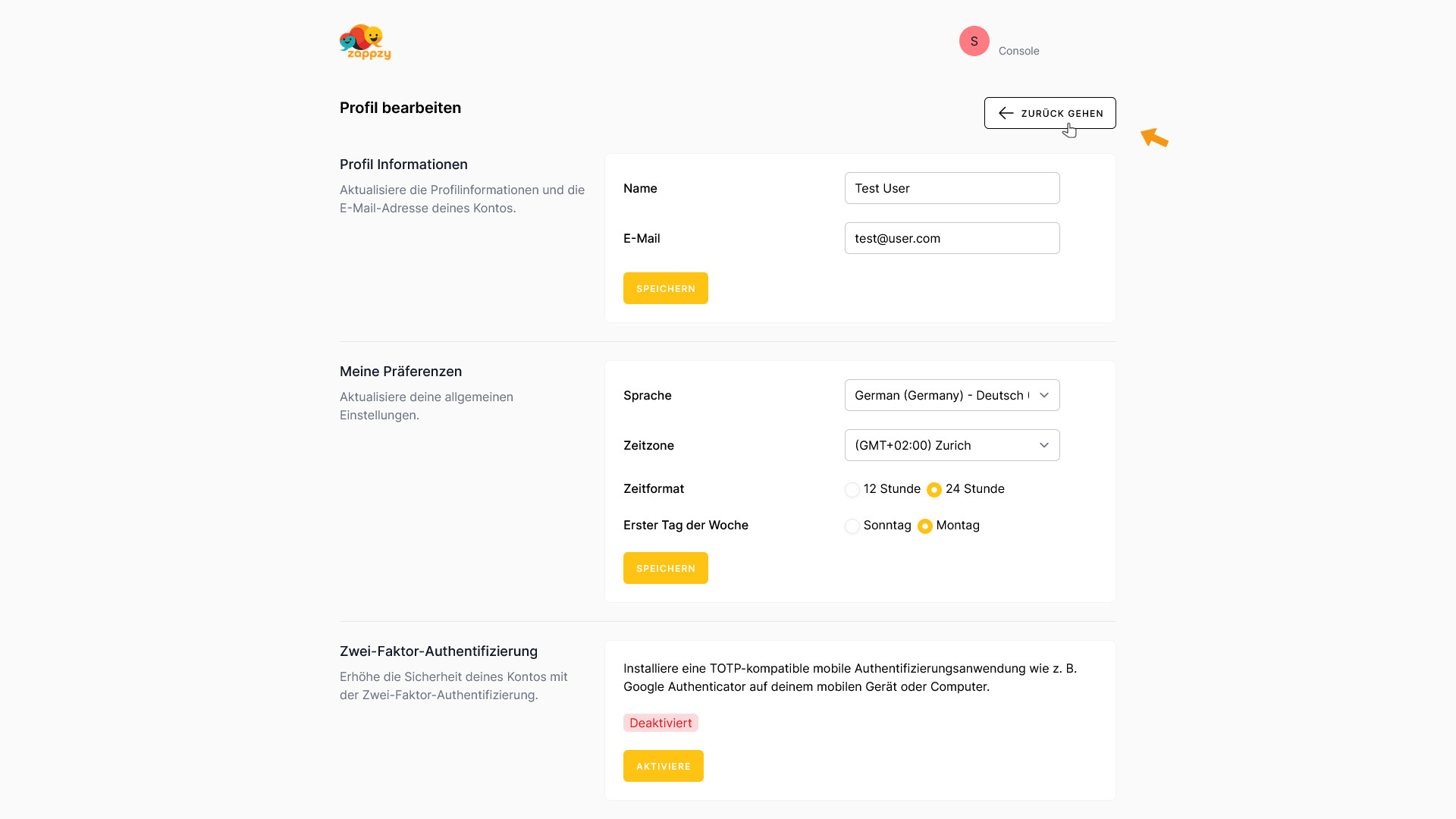
All done.